AutoMan Debugger AVD
Let’s talk about the essence of my GSoC’15 participation. As you probably know guys, my main task is to develop and deliver AutoMan Monitoring and Debugging Plugin for IntelliJ IDEA. The topic of my task is very descriptive, but wait, what should I actually do?
All of these things sound great, now I am familiar with AutoMan workflow and useful stuff like MTurk Sandbox. There is one thing I didn’t introduce you. Bianca Tamaskar developed pretty good AutoMan Visual Debugger (AVD).
###AutoMan Visual Debugger Okay, so what’s that? Probably best description is an original one, so Bianca says:
- (…) the two components of AVD: a 1) plugin implementation (an embedded web server built on spray) and 2) a JavaScript web UI.
- AVD is currently an alpha-quality research prototype.
So as you can see, AVD is an autonomous REST server which is simply connected with a web panel. Let’s see how to use this thing and how it works in fact!
Deployment for development is easy and deeply described in README. Following README sections cover usage and other interesting things.
###AVD in action
Creating your AutoMan MTurk program you must call MTurkAdapter class which is a subclass of AutomanAdapter. Is behaves as an interface to human-computations functions.
Basic usage of MTurkAdapter requires one import in your code, AVD requires another one:
import edu.umass.cs.automan.adapters.MTurk._
import edu.umass.cs.plasma.automandebugger.AutomanDebuggerBefore importing anything connected with AutomanDebugger, remember to add a required dependency to your build.sbt file:
//assuming you have `automandebugger` package locally deployed
libraryDependencies += "edu.umass.cs.plasma" %% "automandebugger" % "0.1-SNAPSHOT"Now you can use AutomanDebugger, all you need to do is to add a plugin to your adapter, all AutomanAdapter implementations are able to accept
a list of plugins. Look how you can do it:
val a = MTurkAdapter { mt =>
mt.plugins = List(AutomanDebugger.plugin)
mt.access_key_id = opts('key)
mt.secret_access_key = opts('secret)
mt.sandbox_mode = opts('sandbox).toBoolean
}And that’s all, it’s easy, isn’t it? All other things remain unchanged. Existence of AVD is totally transparent for your implementation.
In fact, AVD is a Plugin, this is why integration between AVD and your program is so simple.
###What does it look like?
Generally if you configured everything, you should now be able to check AVD in action. Run your program, go to your favourite browser and check AVD web interface (of course if you have AVD package deoployed locally). This is what I saw:
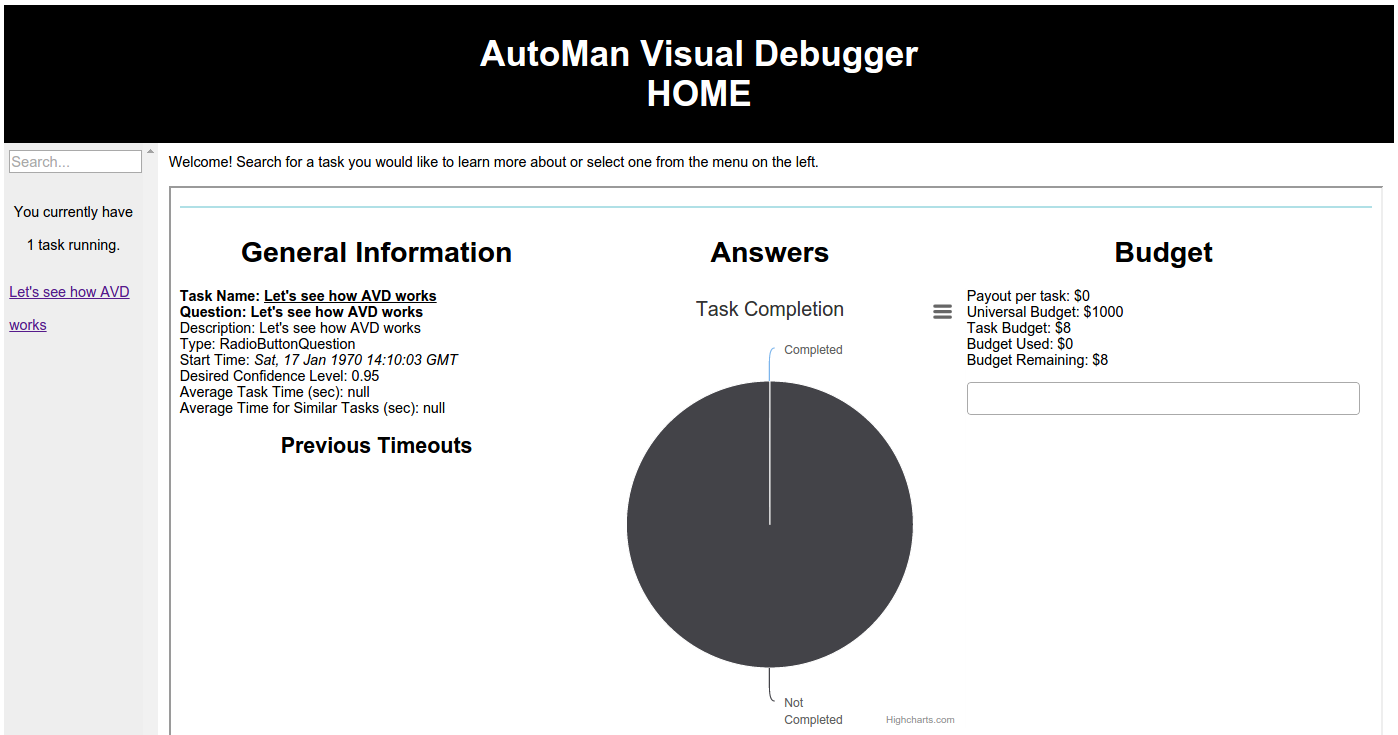
AVD looks like the thing people exactly need. My first impression is pretty good. Let me share my opinion?
- On the left hand side one can see all currently running tasks - so you don’t need to change context to see other tasks.
- In the main screen all of tht data connected with a given task is displayed. It is like a current state of the task.
- Left column says about static and general information about the task. One the right hand side you can monitor your wallet.
- In the middle one can see a big chart (imho the most important thing here). It says about the task completion.
AVD is a great starting point to plan my job. Now I can see what people need. You may ask: Since AVD is a good tool, so why do you exactly need to develop another one? Let me answer this question.
There are a few things me and Dan have in our minds:
- We want to change the environment. I want to introduce a debugger as a plugin to IntelliJ IDEA (actually not only for Intellij IDEA).
- My experience shows that it is best to present data as a set of charts, so I would like to propose the brand new layout.
- Plugin for IDE must be very compact - it cannot interrupt the code section in IDE. We still don’t know how to navigate it.
- AVD is a one way debugger - read only some say. Our intention is to let people interact with a running ask via the plugin - in some cases of course.
- Alarms - is it able to introduce some warnings for user and predict that something bad is happening? We will see…
It has been just released a stable version of AutoMan. Let me go through this and start coding things listed above :)!